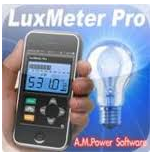
LuxMeter Pro 2.0 App for the iPhone is a software in iphone that can identify the light level on a certain object. It uses the camera to collect the light from a light source or reflected from the object surface and then based on the amount of light determines the light level.
Unlike other professional photometric test devices, this software simply “grab” some light and it cannot tell how much light (lumens) it has collected. Therefore, all the values it gives is just relative light output and it has to be calibrated before using.
There are two ways of calibrations:
1. Use standard incandescent lamps and the benchmarked values on line:
http://itunes.apple.com/us/app/luxmeter-pro/id408369821?mt=8#
For example, if we use 40W incandescent lamp, the benchmarked lux is 490lx.
a. In the software panel, click on the “calib” button. Then the screen becomes a large window.
b. Move the camera properly until the incandescent lamp is shown in the window.
c. Tap on the lamp in the window so the camera will focus on it automatically. This means you selected this as a light source.
d. Manually change the scroll bar at the bottom and see the value at the right of the scroll bar. Adjust it until the value gets close to 490lx.
e. Then click “exit”
Now you have done the calibration and you can take the measurement.
2. Use an illuminance meter as a reference:
a. Use any light source to light a diffuse and high reflective surface. (A white wall is also OK)
b. Put the illuminance meter sensor close to the surface and measure the reflected light. (Note: the sensor is facing the surface not the light source)
Do not cover the shadow area.
c. Write down the value on the illuminance meter. Then use the iphone to focus on that surface and do the calibration in the same way as the method 1. Use the illuminance value as the reference.
This meter is only suitable to measure some light level on diffused surface, such as desk, carpet, brick, wall, ground, etc. To measure the lux from a light source is meaningless and not accurate. If the light is too strong, this meter may get saturated and it doesn’t show a data. In this case, you can try clicking on “Scale” button. Then the maximum value it can show is 10 times bigger. If in this case it is still saturated, then come to R&D department and ask for an illuminance meter.